GUI 6x jinak

Cílem projektu bylo vyzkoušení tvorby GUI aplikací v nových zajímavých nástrojích,
jež jsem se chystal naučit. Konkrétně šlo o následující:
Konkrétně jsem se chtěl v nových prostředích naučit následující funkce:
K čemu vlastně aplikace slouží?
Při experimentech s XML a jejich transformacemi jsem narazil na klasickou potřebu takového jednoduchého klienta, který bude celou transformaci spouštět na kliknutí tlačítka místo vypisování příkazů v příkazovém řádku (i když F3 je taky řešení, ale ne tak elegantní a není na něm se co učit). Nebudu popisovat k čemu jsou vhodné XML soubory. Jenom uvedu, co jsem prováděl. Měl jsem XML soubory (jeden obsahoval příručku napsanou podle standardu DocBook, druhý definici databázové struktury podle standardu CARD a konečně třetí model tříd z CASE nástroje ArgoUML) a k nim XSL soubory s popisem transformačních stylů. Pomocí těchto stylů lze XML soubor transformovat do jiné podoby. V připadě souboru DocBook jsem prováděl transformaci do HMTL formátu. Soubor CARD jsem transformoval do SQL skriptu (sada CREATE ... a INSERT INTO příkazů). A konečně model jsem převáděl do HTML formátu elektronické dokumentace modelu. Všechny tři převody jsou velmi zajímavé a užitečné. Převod DocBook do HTML případně do PDF (informace o tomto projektu jsou na této stránce) slouží k publikování dokumentů (hlavně příruček) v elektronické (html) i tištěné (pdf) formě při používání pouze jediného zdroje (souboru), z něhož jsou tyto formy za pomocí stylů (xsl) a formátovacích objektů (fo) vytvářeny. Převod CARD (a nejenom) do SQL lze obecně použít pro generování SQL skriptů bez složitého programování jednoúčelových aplikací. XSL transformační soubor je obyčejný textový soubor napsaný v XSLT standardním jazyce. Obdobně lze např. převádět data pomocí XML mezi různými databázemi s různými odpovídajícími databázovými strukturami. A bez specializovaných nástrojů a drahých programů. Tohle je jeden ze stavebních kamenů e-business. Poslední převod může například sloužit k elektronickém publikování výstupů modelů objektové analýzy.
K transformaci jsem použil jeden z v současné době nejlepších nástrojů. A to SAXON. Konkrétně jeho instant verzi 6.5. Jde binární verzi pro použití ve Windows pro ty, kteří nemají Java knihovny. Syntaxe:
saxon -o výstupní_soubor xml_soubor xsl_soubor
Existuje i i java verze 7 tohoto nástroje. Ale potřebujete minimálně Java JRE 1.4 a vyšší (lepší je Java SDK 1.4 a vyšší). Tuto verzi jsem začal používat nedávno, takže ještě nemám upraven skript pro spouštění aplikace. Ovšem je to velmi snadné. Syntaxe se lehce změní na:
java.exe - cp . -jar saxon7.jar -o výstupní_soubor xml_soubor xsl_soubor
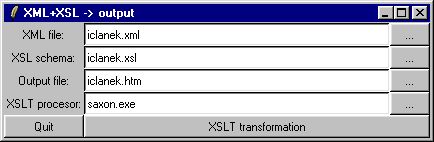
Vzhledu prográmku (tady v Tcl/Tk)
Upozornění: Vzhledem k šířce stránky jsou řádky výpisu zalamovány. Pokud si chcete kód stáhnout, je lepší použít přiložené zip soubory!
Společné testovací a konfigurační soubory jsou zde
 Zdrojový kód:
Zdrojový kód:
 Zdrojový kód:
Zdrojový kód:
 Zdrojový kód:
Zdrojový kód:
 Zdrojový kód:
Zdrojový kód:
 Zdrojový kód:
Zdrojový kód:
 Zdrojový kód:
Zdrojový kód:

Delphi 7 (CLX) - super výkonný RAD nástroj pro rychlou tvorbu výkonných aplikací pro MS Windows a při použití knihoven CLX i přenositelný do Kylixu 3 pro tvorbu Linux aplikací. 
Java 1.4.1 - objektově orientovaný, distribuovaný, přenositelný, vícevláknový, interpretovaný programovací jazyk nezávislý na architektuře 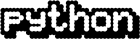
Python/Tk 2.2.1 - beztypový interpretovaný objektově orientovaný programovací jazyk nezávislý na architektuře 
Tcl/Tk 8.4a2 - interpretovaný jazyku nezávislý na architektuře. Je velmi jednoduchý, spíše podobný shellům, jeho výhody jsou především v různých speciálních rozšířeních. Nejznámějsí z nich je Tk, toolkit pro snadné a rychlé vyvíjení jednoduchých "okýnkových" aplikací. 
Perl/Tk 5.6.1 - interpretační programovací jazyk určený převážně pro zpracování textových souborů, získávání informací z nich a následné podání výsledků nezávislý na architektuře 
Ruby/Tk 1.7.2 - interpretační objektově orientovaný programovací jazyk nezávislý na architektuře
Konkrétně jsem se chtěl v nových prostředích naučit následující funkce:
- načítání konfgurace z ini souboru, resp. vůber práce se soubory
- vytváření GUI rozhraní
- spouštění externích aplikací
- vyvolávaní standardních dialogů (tady dialog pro otevření souboru)
K čemu vlastně aplikace slouží?
Při experimentech s XML a jejich transformacemi jsem narazil na klasickou potřebu takového jednoduchého klienta, který bude celou transformaci spouštět na kliknutí tlačítka místo vypisování příkazů v příkazovém řádku (i když F3 je taky řešení, ale ne tak elegantní a není na něm se co učit). Nebudu popisovat k čemu jsou vhodné XML soubory. Jenom uvedu, co jsem prováděl. Měl jsem XML soubory (jeden obsahoval příručku napsanou podle standardu DocBook, druhý definici databázové struktury podle standardu CARD a konečně třetí model tříd z CASE nástroje ArgoUML) a k nim XSL soubory s popisem transformačních stylů. Pomocí těchto stylů lze XML soubor transformovat do jiné podoby. V připadě souboru DocBook jsem prováděl transformaci do HMTL formátu. Soubor CARD jsem transformoval do SQL skriptu (sada CREATE ... a INSERT INTO příkazů). A konečně model jsem převáděl do HTML formátu elektronické dokumentace modelu. Všechny tři převody jsou velmi zajímavé a užitečné. Převod DocBook do HTML případně do PDF (informace o tomto projektu jsou na této stránce) slouží k publikování dokumentů (hlavně příruček) v elektronické (html) i tištěné (pdf) formě při používání pouze jediného zdroje (souboru), z něhož jsou tyto formy za pomocí stylů (xsl) a formátovacích objektů (fo) vytvářeny. Převod CARD (a nejenom) do SQL lze obecně použít pro generování SQL skriptů bez složitého programování jednoúčelových aplikací. XSL transformační soubor je obyčejný textový soubor napsaný v XSLT standardním jazyce. Obdobně lze např. převádět data pomocí XML mezi různými databázemi s různými odpovídajícími databázovými strukturami. A bez specializovaných nástrojů a drahých programů. Tohle je jeden ze stavebních kamenů e-business. Poslední převod může například sloužit k elektronickém publikování výstupů modelů objektové analýzy.
K transformaci jsem použil jeden z v současné době nejlepších nástrojů. A to SAXON. Konkrétně jeho instant verzi 6.5. Jde binární verzi pro použití ve Windows pro ty, kteří nemají Java knihovny. Syntaxe:
saxon -o výstupní_soubor xml_soubor xsl_soubor
Existuje i i java verze 7 tohoto nástroje. Ale potřebujete minimálně Java JRE 1.4 a vyšší (lepší je Java SDK 1.4 a vyšší). Tuto verzi jsem začal používat nedávno, takže ještě nemám upraven skript pro spouštění aplikace. Ovšem je to velmi snadné. Syntaxe se lehce změní na:
java.exe - cp . -jar saxon7.jar -o výstupní_soubor xml_soubor xsl_soubor
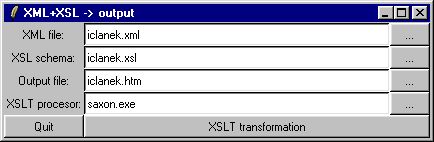
Vzhledu prográmku (tady v Tcl/Tk)
Upozornění: Vzhledem k šířce stránky jsou řádky výpisu zalamovány. Pokud si chcete kód stáhnout, je lepší použít přiložené zip soubory!
Společné testovací a konfigurační soubory jsou zde

 Delphi
Delphi
 Zdrojový kód:
Zdrojový kód:
program PDSrunxslt;
uses
QForms,
MainForm in 'MainForm.pas' {MainFrm};
{$R *.res}
begin
Application.Initialize;
Application.CreateForm(TMainFrm, MainFrm);
Application.Run;
end.
unit MainForm;
interface
uses
SysUtils, Types, Classes, Variants, QTypes, QGraphics, QControls, QForms,
QDialogs, QStdCtrls, QButtons, Windows, Inifiles;
type
TMainFrm = class(TForm)
lblXml: TLabel;
lblXsl: TLabel;
lblOutput: TLabel;
lblXslt: TLabel;
edtXml: TEdit;
edtXsl: TEdit;
edtOutput: TEdit;
edtXslt: TEdit;
Button1: TButton;
Button2: TButton;
sbtnXml: TSpeedButton;
sbtnXsl: TSpeedButton;
sbtnOutput: TSpeedButton;
sbtnXslt: TSpeedButton;
fodlgOpen: TOpenDialog;
procedure sbtnXmlClick(Sender: TObject);
procedure Button1Click(Sender: TObject);
procedure Button2Click(Sender: TObject);
procedure FormActivate(Sender: TObject);
private
{ Private declarations }
public
{ Public declarations }
end;
var
MainFrm: TMainFrm;
implementation
{$R *.xfm}
procedure TMainFrm.sbtnXmlClick(Sender: TObject);
var
sDesc: String;
sDefaultExt, sFileName, sFilter, sTitle: String;
begin
// File open
if Sender = sbtnXml then
begin
sDesc := 'edtXml';
sDefaultExt := 'xml';
sFileName := '*.xml';
sFilter := 'XML files (*.xml)';
sTitle := 'Find the XML source file';
end;
if Sender = sbtnXsl then
begin
sDesc := 'edtXsl';
sDefaultExt := 'xsl';
sFileName := '*.xsl';
sFilter := 'XSL files (*.xsl)';
sTitle := 'Find the XSL stylesheet file';
end;
if Sender = sbtnOutput then
begin
sDesc := 'edtOutput';
sDefaultExt := '';
sFileName := '*.*';
sFilter := 'Any file (*.*)';
sTitle := 'Select the output file';
end;
if Sender = sbtnXslt then
begin
sDesc := 'edtXslt';
sDefaultExt := 'saxon.exe';
sFileName := 'saxon.exe';
sFilter := 'SAXON executable (saxon.exe)';
sTitle := 'Find the SAXON executable';
end;
with fodlgOpen do
begin
DefaultExt := sDefaultExt;
FileName := sFileName;
Filter := sFilter;
Title := sTitle;
end;
if fodlgOpen.Execute then
TEdit(FindComponent(sDesc)).Text := fodlgOpen.FileName;
end;
procedure TMainFrm.Button1Click(Sender: TObject);
begin
Close;
end;
procedure TMainFrm.Button2Click(Sender: TObject);
var
sCommand: String;
begin
// Run Saxon
sCommand:=Trim(edtXslt.Text)+' -o '+Trim(edtOutput.Text)+
' '+Trim(edtXml.Text)+' '+Trim(edtXsl.Text);
WinExec(PChar(sCommand),SW_SHOW);
end;
procedure TMainFrm.FormActivate(Sender: TObject);
var
fIni: TInifile;
begin
try
fIni := TInifile.Create(ExtractFilePath(Application.ExeName)+
'/PDSrunxslt.ini');
edtXml.Text := fIni.ReadString('PATHS','XMLfile','*.xml');
edtXsl.Text := fIni.ReadString('PATHS','XSLfile','*.xsl');
edtOutput.Text := fIni.ReadString('PATHS','Outfile','*.*');
edtXslt.Text := fIni.ReadString('PATHS','Saxon','saxon.exe');
finally
fIni.Destroy;
end;
end;
end.
 Java
Java
 Zdrojový kód:
Zdrojový kód:
import javax.swing.UIManager;
import java.awt.*;
import java.awt.event.*;
import PDSrunxsltw.*;
public class PDSrunxslt {
public PDSrunxslt() { // Konstruktor aplikace
PDSrunxsltw o = new PDSrunxsltw();
Dimension obr = Toolkit.getDefaultToolkit().getScreenSize();
Dimension ro = new Dimension();
o.setTitle("XML+XSL -> output");
o.setVisible(true);
o.addWindowListener(new WindowAdapter() {
public void windowClosing(WindowEvent e)
{ System.exit(0); }
});
}
public static void main(String[] args) {
try {
UIManager.setLookAndFeel(UIManager.getSystemLookAndFeelClassName());
}
catch(Exception e) {
e.printStackTrace();
}
new PDSrunxslt();
}
}
public class PDSrunxsltw extends JFrame
{
public PDSrunxsltw()
{
Dimension obr = Toolkit.getDefaultToolkit().getScreenSize();
Dimension ro = new Dimension();
ro.height = 150;
ro.width = 400;
setSize(ro);
setResizable(false);
setLocation(ro.width/2,ro.height/2);
setTitle("Titulek");
JLabel lblXml = new JLabel("XML file:");
JLabel lblXsl = new JLabel("XSL file:");
JLabel lblOut = new JLabel("Output file:");
JLabel lblXslt = new JLabel("Saxon:");
final JTextField edtXml = new JTextField("*.xml");
final JTextField edtXsl = new JTextField("*.xsl");
final JTextField edtOut = new JTextField("*.htm");
final JTextField edtXslt = new JTextField("saxon.exe");
nactiKlice(edtXml,edtXsl,edtOut,edtXslt);
JButton btnXml = new JButton("...");
btnXml.setToolTipText("Search the XML source file");
btnXml.addActionListener(new ActionListener()
{
public void actionPerformed(ActionEvent e)
{
edtXml.setText(nactiSoubor("Search the XML source file","*.xml"));
}
});
JButton btnXsl = new JButton("...");
btnXsl.setToolTipText("Search the XSL stylesheet file");
btnXsl.addActionListener(new ActionListener()
{
public void actionPerformed(ActionEvent e)
{
edtXsl.setText(nactiSoubor("Search the XSL stylesheet file","*.xsl"));
}
});
JButton btnOut = new JButton("...");
btnOut.setToolTipText("Search the output file");
btnOut.addActionListener(new ActionListener()
{
public void actionPerformed(ActionEvent e)
{
edtOut.setText(nactiSoubor("Search the output file","*.*"));
}
});
JButton btnXslt = new JButton("...");
btnXslt.setToolTipText("Search the XSLT processor");
btnXslt.addActionListener(new ActionListener()
{
public void actionPerformed(ActionEvent e)
{
edtXslt.setText(nactiSoubor("Search the XSLT processor","*saxon.exe"));
}
});
JButton btnQuit = new JButton("Quit");
btnQuit.setToolTipText("Quit the application");
btnQuit.addActionListener(new ActionListener()
{
public void actionPerformed(ActionEvent e)
{
System.exit(0);
}
});
JButton btnExec = new JButton("XSLT transformation");
btnExec.setDefaultCapable(true);
btnExec.setToolTipText("Perform the XSLT transformation");
btnExec.addActionListener(new ActionListener()
{
public void actionPerformed(ActionEvent e)
{
String sCommand;
sCommand=edtXslt.getText()+" -o "+edtOut.getText()+" "+
edtXml.getText()+ " " + edtXsl.getText();
try
{
Process p = Runtime.getRuntime().exec(sCommand);
}
catch(IOException io)
{
System.out.println("IO Exception caught: " + io.getMessage());
}
JOptionPane.showMessageDialog(new JFrame(),"Transformation done.");
}
});
JPanel contentPane = new JPanel();
contentPane.setLayout(new GridBagLayout());
GridBagConstraints lXml = new GridBagConstraints();
lXml.gridy = 0;
lXml.gridx = 0;
lXml.fill = GridBagConstraints.BOTH;
contentPane.add(lblXml, lXml);
GridBagConstraints eXml = new GridBagConstraints();
eXml.gridy = 0;
eXml.gridx = 1;
eXml.fill = GridBagConstraints.BOTH;
eXml.weightx = 1;
contentPane.add(edtXml, eXml);
GridBagConstraints bXml = new GridBagConstraints();
bXml.gridy = 0;
bXml.gridx = 2;
contentPane.add(btnXml, bXml);
GridBagConstraints lXsl = new GridBagConstraints();
lXsl.gridy = 1;
lXsl.gridx = 0;
lXsl.fill = GridBagConstraints.BOTH;
contentPane.add(lblXsl, lXsl);
GridBagConstraints eXsl = new GridBagConstraints();
eXsl.gridy = 1;
eXsl.gridx = 1;
eXsl.fill = GridBagConstraints.BOTH;
contentPane.add(edtXsl, eXsl);
GridBagConstraints bXsl = new GridBagConstraints();
bXsl.gridy = 1;
bXsl.gridx = 2;
contentPane.add(btnXsl, bXsl);
GridBagConstraints lOut = new GridBagConstraints();
lOut.gridy = 2;
lOut.gridx = 0;
lOut.fill = GridBagConstraints.BOTH;
contentPane.add(lblOut, lOut);
GridBagConstraints eOut = new GridBagConstraints();
eOut.gridy = 2;
eOut.gridx = 1;
eOut.fill = GridBagConstraints.BOTH;
contentPane.add(edtOut, eOut);
GridBagConstraints bOut = new GridBagConstraints();
bOut.gridy = 2;
bOut.gridx = 2;
contentPane.add(btnOut, bOut);
GridBagConstraints lXslt = new GridBagConstraints();
lXslt.gridy = 3;
lXslt.gridx = 0;
lXslt.fill = GridBagConstraints.BOTH;
contentPane.add(lblXslt, lXslt);
GridBagConstraints eXslt = new GridBagConstraints();
eXslt.gridy = 3;
eXslt.gridx = 1;
eXslt.fill = GridBagConstraints.BOTH;
contentPane.add(edtXslt, eXslt);
GridBagConstraints bXslt = new GridBagConstraints();
bXslt.gridy = 3;
bXslt.gridx = 2;
contentPane.add(btnXslt, bXslt);
GridBagConstraints bQuit = new GridBagConstraints();
bQuit.gridy = 4;
bQuit.gridx = 0;
bQuit.fill = GridBagConstraints.BOTH;
contentPane.add(btnQuit, bQuit);
GridBagConstraints bExec = new GridBagConstraints();
bExec.gridy = 4;
bExec.gridx = 1;
bExec.gridwidth = 2;
bExec.fill = GridBagConstraints.BOTH;
contentPane.add(btnExec, bExec);
setContentPane(contentPane);
addWindowListener(new WindowAdapter()
{
public void windowClosing(WindowEvent e)
{
System.exit(0);
}
});
}
protected String nactiSoubor(String sTitle, String sFile)
{
File soubor = new File(sFile);
JFileChooser vyberSoubor = new JFileChooser();
vyberSoubor.setCurrentDirectory(soubor);
vyberSoubor.setDialogTitle(sTitle);
int vysledek = vyberSoubor.showOpenDialog(this);
if(vysledek == JFileChooser.APPROVE_OPTION)
{
return vyberSoubor.getSelectedFile().getPath() +
vyberSoubor.getSelectedFile().separator +
vyberSoubor.getSelectedFile().getName();
}
else
{
return "";
}
};
protected void nactiKlice(JTextField eXml, JTextField eXsl,
JTextField eOut, JTextField eSax)
{
File fIni = new File("PDSrunxslt.ini");
if (fIni.exists())
{
try
{
FileInputStream fisIni = new FileInputStream(fIni);
DataInputStream disIni = new DataInputStream(fisIni);
String sLine;
while ((sLine = disIni.readLine()) != null)
{
if (sLine.indexOf("XMLFILE") > -1)
{
eXml.setText(sLine.substring(8));
};
if (sLine.indexOf("XSLFILE") > -1)
{
eXsl.setText(sLine.substring(8));
};
if (sLine.indexOf("OUTFILE") > -1)
{
eOut.setText(sLine.substring(8));
};
if (sLine.indexOf("SAXON") > -1)
{
eSax.setText(sLine.substring(6));
};
};
disIni.close();
fisIni.close();
}
catch(IOException io)
{
System.out.println("IO Exception caught: " + io.getMessage());
}
};
};
}
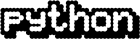 Python
Python
 Zdrojový kód:
Zdrojový kód:
from Tkinter import *
from tkFileDialog import *
import tkMessageBox
import os
import re
import string
def NactiIni():
try:
myFile = open("PDSrunxslt.ini", "r",0)
try:
while 1:
line = myFile.readline()
if not line:
break
if re.match("XMLFILE=*",line):
xmlfile.set(string.strip(re.sub("XMLFILE=","",line)))
if re.match("XSLFILE=*",line):
xslfile.set(string.strip(re.sub("XSLFILE=","",line)))
if re.match("OUTFILE=*",line):
outfile.set(string.strip(re.sub("OUTFILE=","",line)))
if re.match("SAXON=*",line):
xsltprocessor.set(string.strip(re.sub("SAXON=","",line)))
finally:
myFile.close()
except IOError:
pass
def ProchazetXml():
myFile = askopenfilename(filetypes=[("Xml files", "*.xml")])
xmlfile.set(myFile)
def ProchazetXsl():
myFile = askopenfilename(filetypes=[("Xsl files", "*.xsl")])
xslfile.set(myFile)
def ProchazetOut():
myFile = askopenfilename(filetypes=[("all files", "*.*")])
outfile.set(myFile)
def ProchazetSax():
myFile=askopenfilename(filetypes=[("SAXON executable", "saxon.exe")])
xsltprocessor.set(myFile)
def Konverze():
sCommand = xsltprocessor.get()+ " -o " + outfile.get() + " " +
xmlfile.get() + " " + xslfile.get()
os.system(sCommand)
tkMessageBox.showinfo("Info","XSLT transformation done")
class Application(Frame):
def __init__(self, master=None):
Frame.__init__(self, master)
self.grid()
self.createWidgets()
def createWidgets(self):
global xmlfile
global xslfile
global outfile
global xsltprocessor
xmlfile = StringVar()
xslfile = StringVar()
outfile = StringVar()
xsltprocessor = StringVar()
xmlfile.set("*.xml")
xslfile.set("*.xsl")
outfile.set("*.*")
xsltprocessor.set("saxon.exe")
NactiIni()
self.xml = Label(self,text="XML file:")
self.xsl = Label(self,text="XSL file:")
self.out = Label(self,text="Output file:")
self.xslt = Label(self,text="XSLT processor:")
self.b1 = Button (self,text="Quit",command=self.quit)
self.xmlf = Entry(self,width=50,textvariable=xmlfile)
self.xslf = Entry(self,width=50,textvariable=xslfile)
self.outf = Entry(self,width=50,textvariable=outfile)
self.xsltf = Entry(self,width=50,textvariable=xsltprocessor)
self.b2 = Button (self,text="XSLT transformation",command=Konverze)
self.b3 = Button (self,text="...",command=ProchazetXml)
self.b4 = Button (self,text="...",command=ProchazetXsl)
self.b5 = Button (self,text="...",command=ProchazetOut)
self.b6 = Button (self,text="...",command=ProchazetSax)
self.xml.grid(row=0,column=0,sticky="news")
self.xsl.grid(row=1,column=0,sticky="news")
self.out.grid(row=2,column=0,sticky="news")
self.xslt.grid(row=3,column=0,sticky="news")
self.xmlf.grid(row=0,column=1,sticky="news")
self.xslf.grid(row=1,column=1,sticky="news")
self.outf.grid(row=2,column=1,sticky="news")
self.xsltf.grid(row=3,column=1,sticky="news")
self.b1.grid(row=4,column=0,sticky="news")
self.b2.grid(row=4,column=1,columnspan=2,sticky="news")
self.b3.grid(row=0,column=2,sticky="news")
self.b4.grid(row=1,column=2,sticky="news")
self.b5.grid(row=2,column=2,sticky="news")
self.b6.grid(row=3,column=2,sticky="news")
app = Application() # Instantiate the application class
app.master.title("XML+XSL -> output")
app.mainloop()
 Tcl
Tcl
 Zdrojový kód:
Zdrojový kód:
wm title . "XML+XSL -> output"
# Definice globalnich promennych s preddefinovanymi nazvy souboru
set xmlfile "*.xml"
set xslfile "*.xsl"
set outfile "*.*"
set xsltprocesor "saxon.exe"
# Nacteni vychozich hodnot z INI souboru
set fileId [open "PDSrunxslt.ini" r]
while {[gets $fileId line] >= 0} {
if [regexp {SAXON=*} $line match] {regsub {SAXON=} $line {} xsltprocessor}
if [regexp {XMLFILE=*} $line match] {regsub {XMLFILE=} $line {} xmlfile}
if [regexp {XSLFILE=*} $line match] {regsub {XSLFILE=} $line {} xslfile}
if [regexp {OUTFILE=*} $line match] {regsub {OUTFILE=} $line {} outfile}
}
close $fileId
# Procedura spoustejici transformaci XML souboru
proc Konverze {} {
global xmlfile
global xslfile
global outfile
global xsltprocesor
# Volani XSLT procesoru - saxon
exec $xsltprocesor -o $outfile $xmlfile $xslfile
# Msgbox s vysledkem
set result [tk_messageBox \
-type ok \
-message "XSLT transformation done" \
-icon info \
-parent . \
-title "Confirmation ..."]
}
# Procedura pro vyhledavani souboru XML
proc ProchazetXml {} {
global xmlfile
set types {
{{XML Files} {.xml} }
{{All Files} * }
}
set xmlfile [tk_getOpenFile -filetypes $types \
-defaultextension .xml ]
}
# Procedura pro vyhledavani souboru XSL
proc ProchazetXsl {} {
global xslfile
set types {
{{XSL Files} {.xsl} }
{{All Files} * }
}
set xslfile [tk_getOpenFile -filetypes $types \
-defaultextension .xsl ]
}
# Procedura pro vyhledavani souboru
proc ProchazetOut {} {
global outfile
set types {
{{All Files} * }
}
set outfile [tk_getOpenFile -filetypes $types]
}
# Procedura pro vyhledavani souboru SAXON
proc ProchazetSax {} {
global xsltprocesor
set types {
{{SAXON Executable} {saxon.exe} }
{{All Files} * }
}
set xsltprocesor [tk_getOpenFile -filetypes $types]
}
# Definice labelu a tlacitka Quit
label .xml -text "XML file:" -justify left
label .xsl -text "XSL schema:" -justify left
label .out -text "Output file:" -justify left
label .xslt -text "XSLT procesor:" -justify left
button .b1 -text "Quit" -command exit
# Definice editu a tlacitka XSLT transformation
entry .xmlf -width 50 -textvariable xmlfile
entry .xslf -width 50 -textvariable xslfile
entry .outf -width 50 -textvariable outfile
entry .xsltf -width 50 -textvariable xsltprocesor
button .b2 -text "XSLT transformation" -command "Konverze"
# Definice editu a tlacitka XSLT transformation
button .b3 -text "..." -width 5 -command "ProchazetXml"
button .b4 -text "..." -command "ProchazetXsl"
button .b5 -text "..." -command "ProchazetOut"
button .b6 -text "..." -command "ProchazetSax"
label .nic -text ""
# Vykresleni obsahu ramcu, ramec f1 zarovnany vlevo, f2 vpravo
grid .xml .xmlf -sticky news
grid .b3 -row 0 -column 2 -sticky news
grid .xsl .xslf .b4 -sticky news
grid .out .outf .b5 -sticky news
grid .xslt .xsltf .b6 -sticky news
grid .b1 -sticky news
grid .b2 -row 4 -column 1 -columnspan 2 -sticky news
grid columnconfigure . {1} -weight 1
 Perl
Perl
 Zdrojový kód:
Zdrojový kód:
use Tk;
my $main = MainWindow->new;
$main->title('XML+XSL -> output');
$main -> resizable ('0','0');
$xmlfile = "*.xml";
$xslfile = "*.xsl";
$outfile = "*.*";
$xsltprocesor = "saxon.exe";
&NactiIni;
$lblXml = $main->Label(-text => 'XML file:')->grid(-row => 0,
-column => 0,-sticky => news);
$lblXsl = $main->Label(-text => 'XSL file:')->grid(-row => 1,
-column => 0,-sticky => news);
$lblOut = $main->Label(-text => 'OUT file:')->grid(-row => 2,
-column => 0,-sticky => news);
$lblSax = $main->Label(-text => 'XSLT processor:')->grid(
-row => 3,-column => 0,-sticky => news);
$edtXml = $main->Entry(-width => 50,
-textvariable => \$xmlfile)->grid(
-row => 0,-column => 1,-sticky => news);
$edtXsl = $main->Entry(-width => 50,
-textvariable => \$xslfile)->grid(
-row => 1,-column => 1,-sticky => news);
$edtOut = $main->Entry(-width => 50,
-textvariable => \$outfile)->grid(
-row => 2,-column => 1,-sticky => news);
$edtSax = $main->Entry(-width => 50,
-textvariable => \$xsltprocesor)->grid(
-row => 3,-column => 1,-sticky => news);
$btnQuit = $main->Button(-text => 'Quit',
-command => [$main => 'destroy']
)->grid(-row => 4,-column => 0,
-sticky => news);
$btnExec = $main->Button(-text => 'XSLT transformation',
-command => [ \&Konverze ]
)->grid(-row => 4,-column => 1,
-columnspan => 2,-sticky => news);
$btnXml = $main->Button(-text => '...',
-command => [ \&ProchazetXml ]
)->grid(-row => 0,-column => 2,
-sticky => news);
$btnXsl = $main->Button(-text => '...',
-command => [ \&ProchazetXsl ]
)->grid(-row => 1,-column => 2,
-sticky => news);
$btnOut = $main->Button(-text => '...',
-command => [ \&ProchazetOut ]
)->grid(-row => 2,-column => 2,
-sticky => news);
$btnSax = $main->Button(-text => '...',
-command => [ \&ProchazetSax ]
)->grid(-row => 3,-column => 2,
-sticky => news);
MainLoop;
sub ProchazetXml {
$FSref = $main->FileSelect(-filter => "*.xml",
-verify => ['-T']);
$xmlfile = $FSref->Show;
}
sub ProchazetXsl {
$FSref = $main->FileSelect(-filter => "*.xsl",
-verify => ['-T']);
$xslfile = $FSref->Show;
}
sub ProchazetOut {
$FSref = $main->FileSelect(-filter => "*.*",
-verify => ['-T']);
$outfile = $FSref->Show;
}
sub ProchazetSax {
$FSref = $main->FileSelect(-filter => "saxon.exe");
$xsltprocesor = $FSref->Show;
}
sub Konverze {
$com = $xsltprocesor . " -o " . $outfile . " " .
$xmlfile . " " . $xslfile;
system $com;
$r = $main->messageBox(-message => "Transformation done.");
}
sub NactiIni {
open(INIfile,"PDSrunxslt.ini") or die;
while ($line = ) {
chomp($line);
if ($line=~/XMLFILE=/) {
$line=~s/XMLFILE=//;
$xmlfile=$line;
}
if ($line=~/XSLFILE=/) {
$line=~s/XSLFILE=//;
$xslfile=$line;
}
if ($line=~/OUTFILE=/) {
$line=~s/OUTFILE=//;
$outfile=$line;
}
if ($line=~/SAXON=/) {
$line=~s/SAXON=//;
$xsltprocesor=$line;
}
}
close(INIfile);
}
 Ruby
Ruby
 Zdrojový kód:
Zdrojový kód:
require "tk"
class PDSrunxslt
def prochazetXml
@xmlfile.value = Tk.getOpenFile("parent"=>Tk.root,
"defaultextension"=>"*.xml","title"=>"Search the XML source file",
"filetypes"=>[["XML Files", [".xml"]]])
end
def prochazetXsl
@xslfile.value = Tk.getOpenFile("parent"=>Tk.root,
"defaultextension"=>"*.xsl","title"=>"Search the XSL styleshhet",
"filetypes"=>[["XSL Files", [".xsl"]]])
end
def prochazetOut
@outfile.value = Tk.getOpenFile("parent"=>Tk.root,
"defaultextension"=>"*.*","title"=>"Search the output file")
end
def prochazetSax
@xsltprocessor.value = Tk.getOpenFile("parent"=>Tk.root,
"defaultextension"=>"saxon.exe","title"=>
"Search the SAXON executable","filetypes"=>
[["SAXON executable", ["saxon.exe"]]])
end
def konverze
@arg = TkVariable.new(value=" -o " + @outfile.value + " "
+ @xmlfile.value + " " + @xslfile.value);
system(@xsltprocessor.value,@arg.value)
Tk.messageBox("message" => "Transformation done.");
end
def nactiIni
iniFile = File.new("PDSrunxslt.ini")
begin
iniFile.each_line { |line|
if line =~ /XMLFILE=/
line.sub!(/XMLFILE=/,"")
@xmlfile.value = line.strip
end
if line =~ /XSLFILE=/
line.sub!(/XSLFILE=/,"")
@xslfile.value = line.strip
end
if line =~ /OUTFILE=/
line.sub!(/OUTFILE=/,"")
@outfile.value = line.strip
end
if line =~ /SAXON=/
line.sub!(/SAXON=/,"")
@xsltprocessor.value = line.strip
end
}
ensure
iniFile.close
end
end
def initialize
root = TkRoot.new{title "XML+XSL -> output"}
root.resizable("0","0")
top = TkFrame.new(root)
c1 = proc { prochazetXml }
c2 = proc { prochazetXsl }
c3 = proc { prochazetOut }
c4 = proc { prochazetSax }
c5 = proc { konverze }
@xmlfile = TkVariable.new(value="*.xml")
@xslfile = TkVariable.new(value="*.xsl")
@outfile = TkVariable.new(value="*.*")
@xsltprocessor = TkVariable.new(value="saxon.exe")
nactiIni
@lblXml = TkLabel.new(top) {text "XML file:";
grid("row" => 0,"column" => 0,"sticky" => "news")}
@lblXsl = TkLabel.new(top) {text "XSL file:";
grid("row" => 1,"column" => 0,"sticky" => "news")}
@lblOut = TkLabel.new(top) {text "OUTPUT file:" ;
grid("row" => 2,"column" => 0,"sticky" => "news")}
@lblSax = TkLabel.new(top) {text "XSLT processor:" ;
grid("row" => 3,"column" => 0,"sticky" => "news")}
@edtXml = TkEntry.new(top,"textvariable" => @xmlfile,
"width" => 50).grid("row" => 0,"column" => 1,"sticky" => "news")
@edtXsl = TkEntry.new(top,"textvariable" => @xslfile,
"width" => 50).grid("row" => 1,"column" => 1,"sticky" => "news")
@edtOut = TkEntry.new(top,"textvariable" => @outfile,
"width" => 50).grid("row" => 2,"column" => 1,"sticky" => "news")
@edtSax = TkEntry.new(top,"textvariable" => @xsltprocessor,
"width" => 50).grid("row" => 3,"column" => 1,"sticky" => "news")
@btnQuit = TkButton.new(top) {text "Quit"; command {proc exit};
grid("row" => 4,"column" => 0,"sticky" => "news")}
@btnExec = TkButton.new(top) {text "XSLT transformation";
command c5; grid("row" => 4,"column" => 1,"columnspan" => 2,
"sticky" => "news")}
@btnXml = TkButton.new(top) {text "..."; command c1;
grid("row" => 0,"column" => 2,"sticky" => "news")}
@btnXsl = TkButton.new(top) {text "..."; command c2;
grid("row" => 1,"column" => 2,"sticky" => "news")}
@btnOut = TkButton.new(top) {text "..."; command c3;
grid("row" => 2,"column" => 2,"sticky" => "news")}
@btnSax = TkButton.new(top) {text "..."; command c4;
grid("row" => 3,"column" => 2,"sticky" => "news")}
top.grid()
end
end
PDSrunxslt.new
Tk.mainloop
Java 1.4.1
Python/Tk 2.2.1
Tcl/Tk 8.4a2
Perl/Tk 5.6.1
Ruby/Tk 1.7.2